Major
national consulting firms have weighed in with their projections for 2016
health plan premium increases. Here's the range of estimated increases after
benefit plan adjustments are made by clients:
1) PwC: 4.5%
2) Mercer: 4.2%
3) Towers Watson: 4.1%
4) Aon: 4.1%le
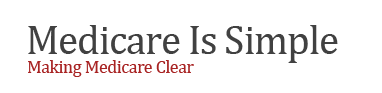
At Medicare is Simple, we look to educate and enable you to choose among Medicare plans to help find the policy that may best fit your needs. Get free quotes using our advanced quoting technology. HealthCare Reform is also a hot topic of interest to people of all ages, and we look to keep you updated on the issues relevant to learning more. Medicare Is Simple 800-442-4915
Monday, November 30, 2015
11 Healthcare Organizations Designated 'Best Places To Work For LGBT Equality
1. Aetna - Harftord, Connecticut
2. Blue Cross Blue Shield of North Carolina - Chapel Hill,
North Carolina
3. Boston Scientific - Marlborough, Massachusetts
4. Cardinal Health - Dublin, Ohio
5. Care Fusion - San Diego
6. Cigna - Bloomfield, Connecticut
7. CVS Health - Woonsocket, Rhode Island
8. Henry Schein - Melville, New York
9. Humana - Louisville, Kentucky
10. Kaiser Permanente - Oakland, California
11. Mckesson - San Francisco
Source: Human Rights Campaign Foundation
Five Telemedicine Trends Transforming Health Care In 2016
1. Expanding Reimbursement and Payment Opportunities - Both
private and government payers will continue to expand telemedicine coverage as
consumers gain experience with the technology
2. Uptick in International Arrangements - In 2016, more U.S.
hospitals and health care providers will forge ties with overseas medical
institutions, spreading U.S. health care expertise abroad
3. Continued Momentum at the State Level - State governments across
the U.S. are leading the way in telemedicine expansion
4. Retail Clinics and Employer Onsite Health Centers on the
Rise - A recent study found that more than 35 percent of employers with onsite
health facilities offer telemedicine services
5. More ACOs Using Technology to Improve Care and Cut Costs -
The number of Medicare beneficiaries served has consistently grown
Source: Foley & Lardner LLP
4 types of prescription medicine fraud and the types of data analysis CMS uses to combat it
1. Prescription limits exceeded - CMS uses statistical analysis
models to flag anomalies
2. Undocumented claimants using false information - CMS uses
data validation models
3. “Small town scams” - CMS uses pattern analytics models
4. Benefit plan scams - CMS applies data models to match
records
Source: IT World
3 Drugs Accounted for Half the Spending on New Part B Drugs in 2013
The U.S. Government Accountability Office recently conducted a study on Medicare Part B expenditures for new drugs in 2013. Here are some key findings from the report:
·
2 in 3 new Part B
drugs had expenditures per beneficiary in excess of $9,000 in 2013.
·
Total Part B drug
expenditures grew at an annual rate of 4.4% from 2007-2013.
·
Medicare spent $5.9
billion on new Part B drugs in 2013.
·
53% of new Part B
drugs were used for cancer, blood diseases, or diagnostic imaging.
·
3 drugs accounted for
53% of spending on the 75 new Part B drugs.
·
61% of new Part B
drugs from 2006-2013 were biologics, compared to 16% of new non Part B drugs.
Source: GAO, October 2015
95% of health system executives expect drug shortages ...
... to
continue to be a problem for their organization for at least the next three
years, according to a recent survey.
Source: "Drug price spikes top area of concern for health systems, survey finds," Premier, October 15, 2015, https://www.premierinc.com/drug-price-spikes-top-area-of-concern-for-health-systems-survey-finds/
Source: "Drug price spikes top area of concern for health systems, survey finds," Premier, October 15, 2015, https://www.premierinc.com/drug-price-spikes-top-area-of-concern-for-health-systems-survey-finds/
4 types of prescription medicine fraud and the types of data analysis CMS uses to combat it
1. Prescription limits exceeded - CMS uses statistical analysis
models to flag anomalies
2. Undocumented claimants using false information - CMS uses
data validation models
3. “Small town scams” - CMS uses pattern analytics models
4. Benefit plan scams - CMS applies data models to match
records
Source: "How Big Data Use In Healthcare Prevents Scams And Fraud,"Digitalist
States with the Biggest Decrease in Uninsured Rate
1. Oregon - 7.42%
2. Nevada - 7.41%
3. Kentucky - 6.79%
4. California - 6.09%
5. West Virginia - 6.02%
6. Arkansas - 5.68%
7. Colorado - 5.62%
8. New Mexico - 5.09%
9. Washington - 5.00%
10. Rhode Island - 4.75%
Source: WalletHub
8 Lessons Apple Is Learning From 8 Mobile Health Apps
1. Successful mHealth apps are ‘sticky’ and ‘engaging’
2. Apps should run on Android, too (FPL), in states relying on
the federal marketplace
3. mHealth apps offer unprecedented geographic reach
4. Some apps need to speak multiple languages
5. Older iPhones can pose challenges
6. Apple Watch can come in handy
7. iPhone users are willing to share their medical data
8. On the other hand, most users want to share their data
anonymously
Source: IT World
9 of every 10 ...
... family physicians would
utilize telehealth if they were paid. 15% use telehealth already for
diagnosis/treatment (55%), chronic disease management (26%), follow-ups (21%)
and second opinions (20%), according to a study released Nov. 16 by Anthem.
"The RAC [recovery audit contractor] program has survived a lot ...
... of
political, administrative and judicial meddling and has come out the other side
as a program designed to theoretically reduce provider burden and allow
auditing to persist in a way that is supposed to serve the interest of the
taxpayer. I don't think we will ever go back to the wild days of 2012 and 2013
when inpatient status claims were audited like crazy and created enormous
appeals."
— Emily Evans, a partner in Obsidian Research Group in Nashville, told AIS's Report on Medicare Compliance.
— Emily Evans, a partner in Obsidian Research Group in Nashville, told AIS's Report on Medicare Compliance.
Friday, November 27, 2015
CMS’s Thanksgiving Offerings to MMPs and MA: Much Appreciated but Hard to Digest
By James
Gutman - November 18, 2015
If there were any doubts that CMS is
committed to furnishing meaningful financial relief to Medicare plans serving
highly disadvantaged populations, two memos it issued within the last week
should dispel them. In both cases, however, the exact way in which the agency
will furnish the relief is still not certain, so the plans’ trade groups and
their members will have difficulty at this stage in assessing how much help the
complex contemplated changes would provide.
In the more clear-cut of the two memos,
CMS on Nov. 12 said Medicare-Medicaid plans (MMPs) participating in the ongoing
CMS-backed demonstration for dual eligibles will gain certain adjustments in
their payment rates. Specifically, the agency said, “Medicare A/B payment rates
will be adjusted to better align MMP payments with FFS [i.e., fee-for-service]
costs for full benefit dual eligible beneficiaries” for calendar year 2016. But
CMS goes on to say that the adjustments “will be determined on a
demonstration-specific basis” based on the “proportion of revenue associated
with each subgroup in the target population,” such as those below versus above
age 65 and those residing in the community versus those in institutions.
In the other Nov. 12 memo, the annual
request for comments on “enhancements to the star ratings” that CMS is
considering for 2017 and beyond describes in abundant detail — that only an
actuary could love — two alternative ways it might adjust star ratings in the
“interim,” while it pursues a comprehensive review for the longer term, to
reflect the socioeconomic and disability status of Medicare Advantage (MA) plan
enrollees. It calls one the Categorical Adjustment Index, which would add or
subtract a factor to overall and/or summary star ratings to adjust for
“within-contract disparities” among subgroups in an MA plan. The other option
is the Indirect Standardization method, which would calculate adjusted measure
scores by comparing the actual score for a subgroup population in an MA
contract with the national adjusted mean measure score for each subgroup.
Did you get all that? If not, you need to quickly since
comments are due by Dec. 10, which is the same four-week comment span that CMS
is allowing on its complex approach unveiled Oct. 28 to modify risk adjustments
for MA plans with dual-eligible members, even though plans won’t know yet the
key “coefficients” that CMS will use in this contemplated change. And you can’t
fault CMS on those deadlines because it needs time to study the comments before
it must issue the required advance 2017 MA payment rates and Call Letter in
mid-February. Moreover, all these modifications should benefit plans serving
disadvantaged populations.
CMS clearly realizes the complexity it
and the plans must take on regarding these proposals, and that’s probably one
reason there are no new stars measures being considered for 2017 as of now,
according to the Nov. 12 memo for MA sponsors. In addition, both MMPs and MA
plans clearly appreciate that CMS is doing all of this, based on the initial
comments they and their trade groups have given me. But is there any feasible
alternative to all this complexity and uncertainty, especially since MA plans
now are in the midst of both their 2016 Annual Election Period and deciding
what products to offer for 2017? Is the only way to create true equity for MA
plans and MMPs serving severely disadvantaged populations by creating the
equivalent of the Actuaries' Full Employment Act of Fall 2015?
News for Federally-facilitated Marketplace Agents and Brokers - November 2015 Edition
An electronic source of information for Federally-facilitated Marketplace (FFM) Agents and Brokers

In This Issue:
·
Resources for Plan Year 2016 Open
Enrollment
o
“FFM Plan Year 2016 Open Enrollment
Overview and Kick-off for Agents and Brokers” Webinar Slides Now Available
o
“Weekly Updates for Agents and
Brokers Participating in the FFM for Plan Year 2016 Open Enrollment” Webinar
Slides Now Available
o
FACT SHEET: Improving the Consumer
Experience at HealthCare.gov Now Available
o
“2016 Marketplace Application
Walkthrough” YouTube Video Now Available
·
New Webinar Series: Weekly Updates
for Agents and Brokers Participating in the FFM for Plan Year 2016 Open
Enrollment
·
Launch of the New Agent and Broker
Call Center
·
Recovering Your Centers for Medicare
& Medicaid Services (CMS) Enterprise Portal Login Information
·
Adding a Corporate or Web-broker
National Producer Number (NPN) to Your Marketplace Learning Management System
(MLMS) Profile
·
Spotlight on Eligibility and
Enrollment (E&E)
o
Updated FFM and
Federally-facilitated Small Business Health Options Program (SHOP) Enrollment
Manual
o
Key Information for Current
Enrollees
·
SHOP Marketplace Corner
o
Enroll Your Clients in SHOP Marketplace
Coverage without Meeting the Minimum Participation Rate (MPR) Requirement
o
Four Tips for Renewing SHOP
Marketplace Coverage
o
Recurring Payments in the SHOP
Marketplace
·
Did You Know? Entering Consumer Information at HealthCare.gov or on a
Paper Application
·
Follow us on Twitter
·
Contact Us
Resources for Plan Year
2016 Open Enrollment
"FFM Plan Year 2016
Open Enrollment Overview and Kick-off for Agents and Brokers" Webinar
Slides Now Available
On October 14, 2015, CMS hosted
the “FFM Plan Year 2016 Open Enrollment Overview and Kick-off for Agents and
Brokers” webinar. This webinar provided an overview of Open Enrollment and
included new agent and broker support for plan year 2016, tips on the Find
Local Help feature at HealthCare.gov, tips from the Marketplace Call Center,
information on working with assisters and Navigators, and information on
understanding consumers’ coverage needs. Additionally, the webinar covered
periodic data matching and the process for ending qualified health plan (QHP)
coverage in the Individual Marketplace. The slides from this webinar are now
available here on the Agents and Brokers Resources webpage.
“Weekly Updates for Agents and Brokers Participating in the FFM
for Plan Year 2016 Open Enrollment” Webinar Slides Now Available
CMS
hosted week one of the “Weekly Updates for Agents and Brokers Participating in
the FFM for Plan Year 2016 Open Enrollment” webinar on November 3 and 5, 2015.
These webinars provided information on key Open Enrollment dates and reminders,
as well as information on how to prevent duplicate applications. The webinar
also covered the new doctor lookup feature on HealthCare.gov and resources for
agents and brokers to use throughout Open Enrollment. The slides from week one
of this webinar series are available here on the Agents and Brokers Resources webpage.
On
November 10 and 12, 2015 CMS hosted week two of this webinar series. These
sessions provided an overview of next steps for consumers who fail to file and
reconcile their advance payments of the premium tax credit (APTC) for plan year
2014, tips to ensure your NPN is retained for plan year 2016, information on
how to prevent duplicate enrollments, and the doctor lookup feature at
HealthCare.gov. The webinar also covered useful tips for agents and brokers
working with Navigators and other assisters, answers to common enrollment
questions, and answers to common FFM plan year 2016 registration and training
questions. The slides from week two of this webinar series can be found here on the Agents and Brokers Resources webpage.
FACT SHEET: Improving the Consumer Experience at HealthCare.gov
Now Available
Over
the last few months, CMS has been working to apply lessons learned and take
steps to make enrollments through the FFM quicker and smoother for both new and
returning customers. CMS has added new features at HealthCare.gov based on
consumer feedback about previous experiences with the site, as well as
suggestions on the types of additional information that would help consumers
select the right QHPs.
CMS
has created the FACT SHEET: Improving the Consumer Experience at
HealthCare.gov to highlight additional features to improve consumer
experiences, including updates to provide more consumer-specific information
and a simplified re-enrollment process. This fact sheet also helps consumers
understand important information about their eligibility for Marketplace
coverage and financial assistance.
2016 Marketplace Application Walkthrough YouTube Video Now
Available
Are
you looking for assistance with the 2016 Individual Marketplace application?
CMS has recently released a video recording of the “2016 Marketplace Application Walkthrough”
webinar, which was recently presented to assisters. This video provides
step-by-step instructions for the Individual Marketplace application process,
including steps for both new and re-enrolling consumers. The video also
provides a walk-through of screens consumers will see at HealthCare.gov based
on various demographic information they provide.
New Webinar Series: Weekly Updates for Agents and Brokers
Participating in the FFM for Plan Year 2016 Open Enrollment
CMS
began hosting weekly webinars for agents and brokers participating in the FFM
on November 3, 2015 and will continue this webinar series through the end of
the Open Enrollment period. These webinars provide you with updates and
announcements related to Open Enrollment, highlights of relevant program
content and information, as well as reminders of upcoming critical deadlines.
CMS hosts one webinar each week on Tuesdays from 3:00–4:00 PM Eastern Time
(ET).
To
register for any of these weekly webinars, log in to www.REGTAP.info and complete the following
steps:
- Select "Training Events" from "My
Dashboard."
- Select the "View" icon next to the session of “Health
Insurance Marketplace 2016 Open Enrollment Operational Updates and
Announcements for Agents and Brokers” you are interested in attending.
- Select "Register Me."
If
you require assistance with webinar logistics or registration, you may contact
the Registrar at 800‑257-9520 or registrar@REGTAP.info. Registrars are
available by phone from 9:00 AM to 5:00 PM ET, Monday through Friday.
Registration closes 24 hours prior to each event.
Launch of the New Agent and Broker Call Center
CMS
is pleased to be able to provide more assistance to make you successful in the
Marketplace by launching a new Agent and Broker Call Center. The Call Center
can currently help with such topics as:
- Agents’ and
brokers’ user IDs for FFM registration and training
- The new MLMS and
CMS-approved vendor training options
- NPNs
- Password resets and
account lockouts on the CMS Enterprise Portal
- Login issues at the
HealthCare.gov landing page (when
you are redirected from an issuer’s or web-broker’s site)
- HealthCare.gov website issues
- Policy questions
related to the Individual or SHOP Marketplaces
Please
note that the Agent and Broker Call Center does not have access to consumer
information and is not able to handle specific questions or issues with a
consumer’s application or eligibility. You should continue to call the
Marketplace Call Center at 1‑800‑318‑2596
for assistance related to enrolling consumers into Individual
Marketplace coverage or the SHOP Call Center at 1-800-706-7893 for assistance related to
SHOP Marketplace coverage.
To
access the Agent and Broker Call Center, call 1-855-CMS-1515 (855-267-1515) and select option “1.”
Call Center Representatives are available Monday through Saturday from 8:00 AM
to 10:00 PM ET. In November, Call Center Representatives are also available on
Sundays and holidays during the following hours:
- Sunday, November 22: Open 8:00 AM–5:00 PM ET
- Thursday, November 26 (Thanksgiving Day): Open 8:00 AM–5:00
PM ET
- Sunday, November 29: Open 8:00 AM–5:00 PM ET
Recovering Your Centers for Medicare & Medicaid Services
(CMS) Enterprise Portal Login Information
If
you have not yet completed FFM registration and training for plan year 2016,
but have previously created a CMS Enterprise Portal account at https://portal.cms.gov, it is vital you log in
to that existing account to complete registration for plan year 2016. If you
cannot recall your user ID or password, you can recover that information and
should not create a new account. The CMS Enterprise Portal homepage includes
two links on the right hand side for “Forgot User ID” and “Forgot Password.”
Click on the link applicable to your situation and follow the instructions
provided to recover your account information.
Adding
a Corporate or Web-broker National Producer Number (NPN) to Your Marketplace
Learning Management System (MLMS) Profile
You
must confirm your NPN is entered accurately on your MLMS profile to ensure you
are included on the Agent and Broker FFM Registration Completion List for Plan
Year 2016. The NPN can be up to 10 digits long, must not begin with a zero, and
must not include any special characters or letters. To update or confirm the
NPN associated with your MLMS profile, click on the “Complete Agent Broker
Training” hyperlink on the Agent Broker Registration Status page of the CMS Enterprise Portal. Clicking the link will
open your MLMS profile, and from there you can update or confirm the NPN
listed.
If
you are acting as the authorized representative for a web-broker or other
corporate entity, you have the opportunity to enter not only your personal NPN
information, but also the web-broker’s or business entity’s NPN. Associating
this information with your profile means you will only be required to complete
FFM agent and broker training once and the system will automatically associate
your registration status with the web-broker or entity for which you are an
authorized representative.
If
you are serving as the authorized representative for more than one web-broker
or corporate entity, you can list up to three NPNs per MLMS profile by clicking
on the “click here” link for either a web-broker or corporate entity, as
appropriate.
If
you become the authorized representative for a web-broker or corporate entity
after completing training, return to your MLMS profile page and add that
web-broker’s or corporate entity’s NPN so the system will apply your
registration status to that NPN. You will not need to complete training again
for the new NPN you have added. However, do not replace your personal NPN in
your MLMS profile with the web-broker’s or corporate entity’s NPN. Instead, use
the functionality provided in the MLMS profile to add the information that
corresponds to the web-broker or corporate entity, including the NPN.
Spotlight on Eligibility and Enrollment (E&E)
Updated FFM and Federally-facilitated Small Business Health
Options Program (SHOP) Enrollment Manual
CMS
has released an updated FFM and Federally-facilitated Small Business Health
Options Program Enrollment Manual, which went into effect on October
1, 2015. This document provides operational policy and guidance on key topics
related to E&E activities within the FFM and the SHOP Marketplace, as well
as within Individual Marketplaces and SHOP Marketplaces that rely on federal
E&E platforms. This information applies directly to entities that may be
involved in enrolling consumers into QHPs or qualified dental plans using the
FFM or SHOP Marketplace E&E functions; these entities include agents and
brokers who are registered with the FFM, so please take a moment to review this
manual.
Key Information for Current Enrollees
If
you are assisting consumers who signed up for health coverage through the
Marketplace last year and would like to continue coverage in 2016, please note
that CMS strongly encourages those consumers to return to the Marketplace
during Open Enrollment to find the best options for them and their families,
and make sure they are getting the right amount of financial assistance.
You
can help ensure this process goes smoothly for consumers by taking the
following actions:
- Help consumers report life changes to the Marketplace
within 30 days of the change.
- Ensure consumers who received the APTC in 2014 file 2014
federal income taxes, if they have not yet done so, to reconcile their
APTC so they are eligible for financial assistance for plan year 2016.
- Help consumers understand the significance of checking the
box at the end of the application that allows the Marketplace to request
updated income information from the Internal Revenue Service for the next
five years.
To
help you learn about and prepare for assisting consumers with the re-enrollment
process, see this video on what to consider when
re-enrolling in coverage and this “5 Steps to Staying Covered” video. You can
find a number of additional resources for helping consumers with re-enrollment
at https://marketplace.cms.gov including the Re-enrollment Checklist and the “5 Steps to Staying Covered” guide.
SHOP Marketplace Corner
Enroll Your Clients in SHOP Marketplace Coverage without Meeting
the Minimum Participation Rate (MPR) Requirement
Do
you have small group clients who are interested in purchasing health insurance,
but are having a hard time meeting the MPR for your state? The SHOP Marketplace
can help. Small employers
can enroll in SHOP Marketplace coverage between November 15 and December 15
without meeting participation requirements. This one-month
window is available to small groups each year. Outside of this window, in most
states, small groups generally must meet an MPR of 70% to enroll in SHOP
Marketplace coverage.
Four Tips for Renewing SHOP Marketplace Coverage
- For plan year 2016, employers can renew their SHOP
Marketplace enrollment online at HealthCare.gov.
- You can begin assisting your clients with their SHOP
Marketplace renewal as soon as the quarterly rate becomes available,
generally 60 days before the renewal date.
- If a client authorized you to work on their behalf last
year, you do not need to be re-authorized upon renewal. As long as your
SHOP Marketplace registration is active, you will remain the agent or
broker of record on your client’s account.
- To see new SHOP Marketplace plans and pricing, and for more
information about renewals, visit HealthCare.gov.
Recurring Payments in the SHOP Marketplace
Through
the SHOP Marketplace, your clients can set up automatic recurring premium payments
to ensure their SHOP Marketplace premiums are paid on time and that there is no
lapse in coverage. Remember, you can help your clients set up their SHOP
Marketplace payments, but they must submit the payments themselves.
- To update a recurring payment, employers must log into
their HealthCare.gov accounts and select “Employer Payment and Billing.”
- To change a recurring payment, employers must cancel the
payment plan they have and then set up a new recurring payment method.
- To set up a new recurring payment, employers must add a new
payment method under “Payment method.”
Note:
Once an automatic recurring payment is set up, it does not change from month to
month. If the premium amount changes, your client must manually adjust the
amount to be deducted from his or her account prior to the scheduled recurring
payment date. This is also important to remember throughout the entire plan
year as changes to your client’s roster may result in pricing adjustments,
which would require manual updates to the automatic payment.
Have
questions or clients interested in setting up recurring payments? Visit HealthCare.gov or contact the SHOP Call Center
Monday through Friday from 9:00 AM to 7:00 PM ET at 1-800-706-7893 (TTY: 711)
for more information.
Did You Know?
As
an agent or broker, if you are assisting a consumer using the Side-by-Side
(i.e., Marketplace) enrollment pathway, you should never create the consumer’s
Marketplace account using your email address. Only the consumer’s email address
may be used when creating the consumer’s Marketplace account. Also, on the
application itself, when consumers are asked for their contact information,
including their mailing address or email address, only the consumer’s
information should be entered into these fields — never that of an agent or
broker. Finally, you should not enter that consumer’s information into the FFM
application on his or her behalf if you are speaking with that consumer (or
authorized representative) over the phone, or if the consumer (or authorized
representative) is not otherwise present. Consumers using the Side-by-Side
enrollment pathway should enter their own information at HealthCare.gov or a
paper application while you provide verbal assistance, if needed. The acts of
selecting, applying, and enrolling in a QHP need to stay in the consumer’s
hands.
However,
in certain circumstances, you may provide more direct assistance on the
consumer’s behalf. If a consumer asks for help using a computer to learn about,
apply for, and enroll in Marketplace coverage at HealthCare.gov, you may use
the keyboard or mouse, but only to follow the consumer’s specific directions
with the consumer physically present. For example, you may enter a consumer’s
information with the consumer’s consent in the following scenarios:
- Consumer is physically unable to enter information or doing
so is difficult.
- Consumer has limited English proficiency.
- Consumer is not comfortable using a computer.
Otherwise,
consumers should type in or write on the application themselves to ensure the
accuracy of the information they are submitting and to ensure they understand
the information they are submitting.
Follow us on Twitter
You
can find important information and updates by following the CMS and
HealthCare.gov Twitter handles (@CMSGov and @HealthCareGov) or by searching the hashtags
#ABFFM or #ABFFSHOP on Twitter.
Contact Us
For
questions pertaining to the FFM agent and broker program, including the FFM
registration requirements, or to subscribe to this newsletter, please contact
the FFM Producer and Assister Help Desk via email at FFMProducer-AssisterHelpDesk@cms.hhs.gov.
You may also contact the Agent and Broker Call Center by calling 1-855-CMS-1515
(855-267-1515) and selecting option “1.” Call Center Representatives are
available Monday through Saturday from 8:00 AM to 10:00 PM ET and during limited
hours on Sundays and holidays through November. As noted above, this call
center will not have access to consumer information and will not be able to
handle specific questions or issues with a consumer’s application. Please
continue to call the Marketplace Call Center at 1-800-318-2596 for assistance
related to enrolling consumers into coverage through the Individual
Marketplace. For assistance related to coverage through the SHOP Marketplace,
contact the SHOP Call Center at 1-800-706-7893.
Subscribe to:
Posts (Atom)